Learn Go with our New Interactive Tutorial! 🎓
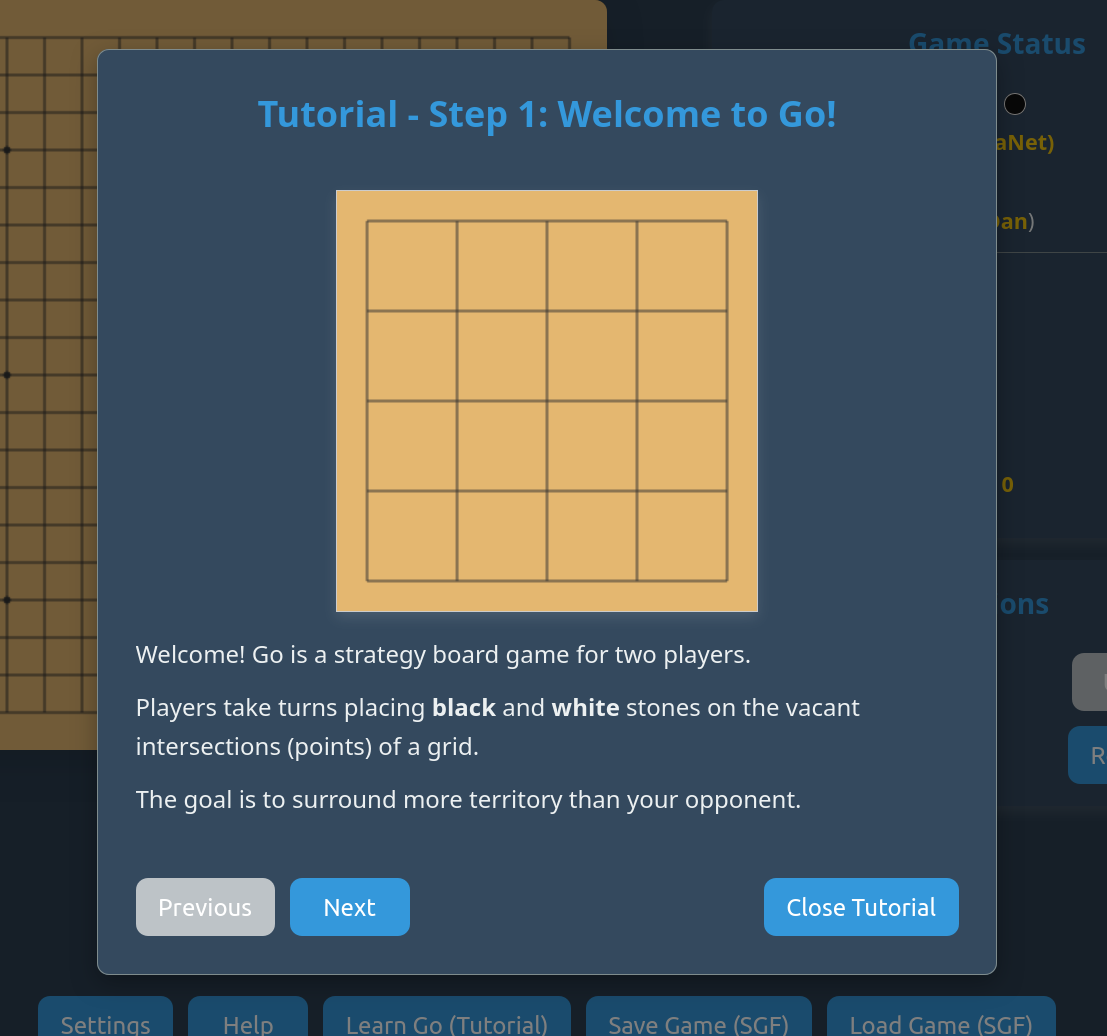
Hey Go enthusiasts and curious newcomers!
We're thrilled to announce a brand-new feature designed to make learning the ancient game of Go easier and more engaging than ever: an Interactive Tutorial Mode!
What's New?
For this update, we've focused on building a step-by-step guide right into the game. If you've ever been curious about Go but found the rules a bit daunting, this is for you!
- "Learn Go (Tutorial)" Button: You'll now find a new button in the footer. Clicking this will launch our guided tutorial.
- Step-by-Step Lessons: The tutorial walks you through the core concepts of Go:
- Understanding the board and stones.
- What "Liberties" are (the key to stone survival!).
- How to capture your opponent's stones (and see it happen!).
- Recognizing when stones are in "Atari" (danger!).
- The basics of making your groups "alive" with "Eyes."
- Simple explanations of important rules like "Suicide" and "Ko."
- And a reminder of the main goal: surrounding territory!
- Interactive Mini-Board: Each lesson features a small Go board where you can see examples. For key concepts like capturing, you'll even get to click on the board to make the move yourself and see the result immediately!
- Clear Explanations: We've paired the visuals with simple, easy-to-understand text for each step.
- (Optional) Audio Narration: For an even richer learning experience, each tutorial step now comes with voice narration! If you have sounds enabled, you'll hear each lesson explained as you go. We've even added little confirmation sounds for when you successfully complete an interactive part. (Make sure your game sounds are turned on in Settings!)
Why a Tutorial?
Go is a wonderfully deep and rewarding game, but getting started can sometimes feel like a hurdle. Our goal with this tutorial is to provide a friendly and accessible entry point for absolute beginners, demystifying the fundamental rules so you can jump into your first game with confidence.
How to Access:
Just look for the "Learn Go (Tutorial)" button in the game's footer menu. You can go through it at your own pace, and revisit any step you like.
We're really excited about this addition and hope it helps more players discover the joy of Go. As always, we'd love to hear your feedback. If you try out the tutorial, let us know what you think!
Happy gaming, and may your territories be vast!
Files
Go Game Online with KataNet AI
A versatile Go board: Play, analyze, and challenge AI opponents.
More posts
- Your AI Go Coach Just Got Smarter!90 days ago
- ✨ Learn Go Faster with Your New AI Coach! ✨93 days ago
- Know Your Odds! AI Winrate Now Powers Up Your Go Analysis!93 days ago
- Accessibility Upgrades! ♿94 days ago
- Supercharged Review Mode! 🚀94 days ago
- Level Up Your Game Review! New Analysis Tools Added!94 days ago
- AI vs AI Gets More Interesting & Safer Plays!95 days ago
- Auto-Save, AvA Pause, SGF Power-Ups & More!95 days ago
- Take Control! "Play From This Position" Gets a Major Upgrade!96 days ago
Leave a comment
Log in with itch.io to leave a comment.