AI LEGO Builder
LEGO Builder is an immersive 3D building game where you can unleash your creativity by constructing virtual LEGO structures. Powered by Three.js, this web-based application lets you place, rotate, paint, and stack various LEGO elements like bricks, plates, tiles, and slopes in a fully interactive environment.
Key Features:
- Intuitive Controls: Left-click and drag to move elements, right-click and drag to rotate the camera, and scroll to zoom.
- Wide Variety of Elements: Choose from different LEGO pieces, including 1x1 to 2x6 bricks, plates, tiles, and 2x2 slopes.
- Customization: Paint elements in colors like red, blue, green, yellow, white, or black, and rotate them for perfect placement.
- Snapping System: Elements snap to a grid and connect realistically, mimicking LEGO's stud-based building mechanics.
- Undo & Redo (Ctrl+Z / Ctrl+Y)
- Save and Load: Save your builds as JSON files and load them later to continue your work.
- Export to STL: Export your creations as STL files for 3D printing or further modeling.
- Scoring System: Earn points based on the number of elements and their height in the build.
- Audio Feedback: Enjoy sound effects for placing and deleting elements, plus ambient background music.
🤖 Major Update: AI-Powered Building is Here!
Unleash your creativity like never before! You can now describe your ideas in plain text, and our new AI assistant will build a foundation for you. This is an experimental feature designed to kickstart your imagination.
How to use the AI Builder:
- Describe Your Build: In the new "AI Builder" panel, type what you want to create (e.g., "a small blue house with a red roof").
- Enter Your API Key: This feature is powered by Google Gemini. You will need to enter your own free API key from the Google AI Studio to enable it.
- Choose Your Model: Once the key is entered, you can select from different AI models—some are faster, some are more powerful!
- Click "Build with AI" and watch your idea come to life in bricks!
New Quality-of-Life Features:
- Smarter Settings: The builder now securely saves your API key and model choice to your browser, so you only need to set it up once!
- Clear Your Key: A "Clear" button has been added to easily remove your saved API key.
- Fresh Canvas: We've added a handy "Clear Scene" button to the Controls panel, perfect for when you want to start a new AI creation from scratch.
Gameplay: Start with a clean canvas and add LEGO pieces via the user-friendly UI. Drag elements to position them, snap them together, and build towering structures or intricate designs. The game tracks your score and displays the number of draggable objects, keeping you engaged. Whether you're recreating classic LEGO sets or designing something new, the possibilities are endless.
Technical Details: Built with HTML, CSS, and JavaScript, LEGO Builder uses Three.js for 3D rendering, OrbitControls for camera navigation, and DragControls for element manipulation. It includes post-processing effects like outlines for selected elements and supports audio via Three.js's audio loader. The application is lightweight, runs in the browser, and is compatible with modern web standards.
Perfect for LEGO enthusiasts, 3D modeling hobbyists, or anyone looking for a creative outlet, LEGO Builder offers a fun, accessible way to build without the need for physical bricks. Download or play it now on itch.io and start constructing your masterpiece!
| Status | In development |
| Platforms | HTML5 |
| Author | pazoff |
| Genre | Simulation |
| Tags | 3d-building, browser-game, design, lego, stl-export |
| Code license | MIT License |
| Average session | About an hour |
| Languages | English |
| Inputs | Keyboard, Mouse |
Download
Click download now to get access to the following files:
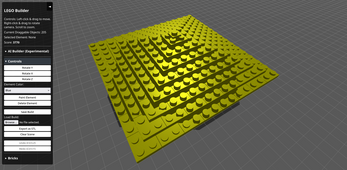
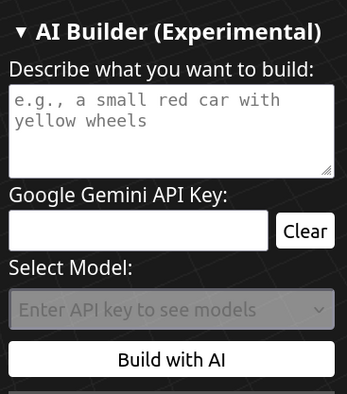
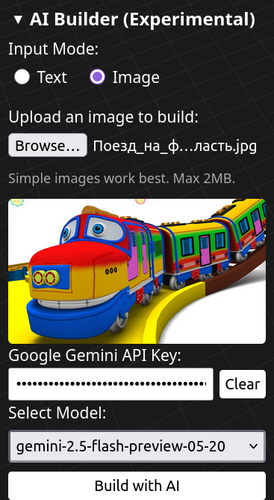
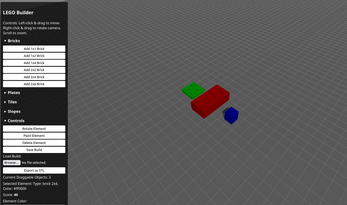
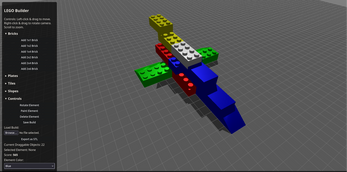
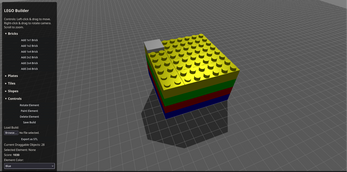
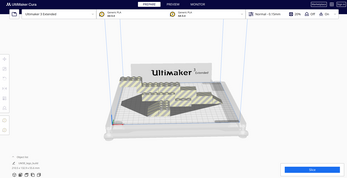
Leave a comment
Log in with itch.io to leave a comment.