Version 2.8: The Refinement Update
The "What's in Your Fridge?" Chef » Devlog
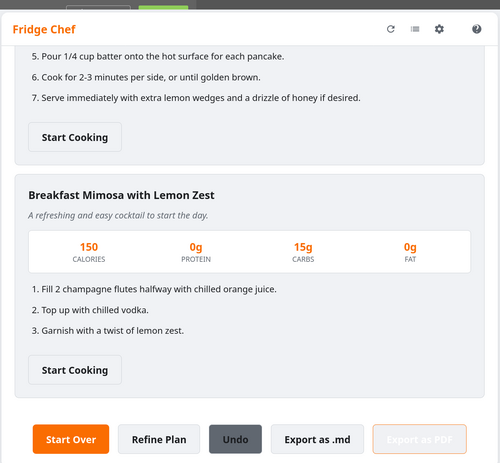
✨ What’s New in Version 2.8: The Refinement Update
This version introduces powerful new ways to interact with your meal plans, making the app more flexible and intuitive than ever before.
- ✍️ Refine & Undo Your Plan – This is a game-changer! Don't like a recipe? Click "Refine Plan" to have a conversation with the AI. Ask it to swap ingredients, add a side dish, or change the cuisine. Make a mistake? The "Undo" button instantly reverts your last change, giving you a safety net to experiment freely.
- 💬 Full Conversation History – The app now remembers your entire refinement conversation for each meal plan. When you view a plan from your history, you can see the exact requests you made and how the plan evolved.
- ✅ Instant Interactive Feedback – Get instant success or error messages directly in the refinement dialog. You'll always know if your request was successful or if the AI encountered a problem, without any guesswork.
- 🔎 Powerful History Search – Instantly find past meal plans by searching for ingredients, recipe names, or even cooking phrases like "bake at 400" right from the main input screen.
- 💾 Smarter Backup & Sync – Export your pantry, history (including all refinements!), and settings to a single file. When you import it on another device, your data is intelligently merged (not just replaced), keeping everything synchronized without losing information.
- 🧺 Smart Pantry – Save your staple items (e.g., eggs, flour, olive oil) and quickly check what’s in stock—no more retyping the same ingredients every time.
- 🗓️ Flexible Meal Planning – Plan 1–7 days of meals, choose any combination of breakfast, lunch, and dinner, and scale servings for any household size.
- 🍎 Nutrition Mode – View estimated calories, protein, carbs, and fat per recipe for healthier choices.
- 🛒 Intelligent Shopping List – Your interactive shopping list is auto-categorized by grocery aisle, saves your progress per-plan, and works fully offline.
- 👨🍳 Step-by-Step Cooking Mode – Enjoy a full-screen, focused interface with large, easy-to-read text for stress-free cooking.
- 📱 Installable App (PWA) – Add Fridge Chef to your phone or desktop for offline access to your pantry, history, and generated plans with native-like performance.
- ⌨️ Keyboard Shortcuts – Power through with quick actions: <kbd>Ctrl/Cmd</kbd> + <kbd>Enter</kbd> to generate plans, <kbd>Escape</kbd> to close views, and more.
The "What's in Your Fridge?" Chef
Solve "What's for dinner?". This AI chef creates meal plans from the food you already have.
| Status | In development |
| Author | pazoff |
| Genre | Simulation |
| Tags | Cooking, Food, meal-planner, productivity, recipes, utility |
| Languages | English |
Leave a comment
Log in with itch.io to leave a comment.