The Socratic Tutor Released
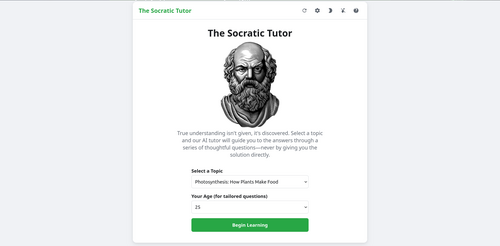
🗣️ The Socratic Tutor
An AI that teaches by asking — not telling.
Passive learning is out. True understanding is sparked by discovery — those powerful “aha!” moments when everything suddenly clicks. The Socratic Tutor doesn’t give answers. Instead, it guides you to them using the timeless Socratic method: a carefully crafted conversation of questions that challenge your thinking, uncover misconceptions, and help you build real, lasting knowledge.
🔍 What Makes It Different?
🧠 Learn by Questioning
Converse with an AI that reacts to your answers. There are no quizzes or info dumps — just a smart, adaptive dialogue that guides you step by step toward clarity.
⭐ Personalized for Every Learner
Tell the tutor your age, and it adjusts everything — vocabulary, tone, analogies, even question complexity. An 8-year-old learning about gravity? A 45-year-old exploring economics? The tutor adapts to you.
🌍 Explore Any Topic
Pick from pre-built lessons like Photosynthesis or Supply & Demand, or dive into a custom subject of your choice — from “How do black holes form?” to “Why did World War I happen?”
🔧 Fully Customizable
Choose between Google Gemini or Mistral AI and fine-tune the exact model you want. Whether you want speed, intelligence, or cost-efficiency, you’re in full control.
🔒 100% Private & Local
Your API key stays only on your device — never sent to any server. Everything runs client-side, so your data is safe, private, and totally under your control.
⚙️ Quick Setup: Use Your Own API Key
To keep the app fast, private, and sustainable, it uses your own API key. Setup takes under 2 minutes:
-
Get a Key
-
Google Gemini: Go to Google AI Studio, click Create API Key, and copy it. (Generous free tier!)
-
Mistral AI: Go to Mistral Platform, sign up, and click Create New Key.
-
-
Open App Settings Click the ⚙️ gear icon in the top-right corner.
-
Paste Your Key & Choose Model Select your provider, paste the key, and pick your AI model from the dropdown. Done!
🧾 End with Insight: The Final Learning Summary
When you finish a session, the tutor doesn’t just stop — it reflects. You'll get a custom summary showing:
-
What You Discovered: The insights you arrived at.
-
Your Learning Path: How your understanding evolved.
-
A Final Explanation: A clear summary to reinforce what you’ve learned.
The Socratic Tutor
This AI tutor never gives the answer. It asks the right questions to help you discover it yourself.
| Status | In development |
| Author | pazoff |
| Genre | Simulation, Educational |
| Tags | learning-tool, question-based, socratic-method, teaching-aid, Tutorial |
| Languages | English |
Leave a comment
Log in with itch.io to leave a comment.